Disney Genie & Lightning Lane at Walt Disney World
Lightning Lane! Genie+! Virtual Queues! A trip to Disney World these days involves dealing with multiple potentially-confusing technologies with fanciful names. These technologies have two things in common: they’re all accessed through the My Disney Experience app on your iPhone or Android phone, and they’re all ways of minimizing your time spent waiting in line. This page explains in detail how all of these tools work, so you can use them effectively at Walt Disney World!
There’s so much to cover about Genie+ and Lightning Lane that we split the information onto two pages:
- This page covers how all these technologies work and the various rules and policies, like a “user manual” for Genie, Genie+, Lightning Lane and Virtual Queues.
- We also recommend reading our Genie+ & Lightning Lane Tips & Strategy page, a complete guide to maximizing the value of these tools so you can have the best possible Walt Disney World vacation!
Jump to:
Disney Genie
 The Disney Genie service is a FREE planning tool, built into the Walt Disney World My Disney Experience app, available for most smartphones. The service is conceptually pretty simple:
The Disney Genie service is a FREE planning tool, built into the Walt Disney World My Disney Experience app, available for most smartphones. The service is conceptually pretty simple:
- At some point (preferably before you arrive), you use the app to select specific attractions you want to experience, plus restaurants you’d like to visit, places you might like to stay, and so forth. You can also select more generic types of experiences you are interested in, like “Princesses” or “Star Wars”.
- The app puts together a plan for you, trying to pick attractions that match your preferences and minimize wait times as best it can. It also suggests a place to have lunch and/or dinner, and lets you either make a reservation or pre-order your food so you can swing by and eat with minimal wait. It’s smart enough to not recommend a restaurant that is already fully reserved or an attraction that is currently down for refurbishment.
- If you aren’t happy with the plan, you can change things around. You can change a step in the plan by asking it to pick something else, delete things you aren’t interested in, or just ignore parts of the plan and do something else. Like a GPS, the app is supposed to recalculate its best overall recommendations for the rest of the day, whether you follow its suggestions or go your own way. In practice, it doesn’t always work as advertised; read on for more details.
Currently, the app cannot create a plan in advance. You can enter your preferences well in advance and edit them any time, but it will only start showing you plans on the morning of that park visit. That makes it less useful for planning things that require advance reservations, like table-service dining, dessert parties and so forth. On the plus side, once you’ve made dining reservations, the app will know those times and work the rest of its suggestions around them.
The app doesn’t seem very aggressive about getting you on your favorite rides. It seems to often instead suggest you go on nearby rides that have short waits. This is great if your priority is just getting on rides and minimizing walking and waiting, but it does mean that you really can’t force it to prioritize getting on your must-do rides. If certain rides or shows are really important to you, Genie may not be your best approach.
The app should keep track of some of your activities and adjust automatically, but that doesn’t always work. For example, if you’ve made sit-down dining reservations or pre-ordered food via mobile order around dinner time, the app should note that and stop suggesting other restaurants for dinner. If your reservation is earlier or later than what the app thinks is “dinner” you may find your list has dining recommendations you don’t want. Similarly, if you use Genie+ or Individual Lightning Lane for an attraction, the app should automatically remove that attraction from your recommendation list. But sometimes that doesn’t work correctly. As Disney works through the bugs, things like this should slowly get better.
Even in the best case, using the app relies on you doing a certain amount of manual management. If you take the app’s lead and ride the next thing it suggests, it may or may not figure out that you’ve crossed that ride off, so to speak, and may continue to suggest it. If so, you’ll need to go in and delete that recommendation so it will stop trying to shoehorn it into your day’s schedule. If you’re not happy with what Genie suggests, you basically need to ask it to come up with an alternative, or just delete the thing you don’t want to go on.
Following the app’s plan will almost certainly reduce the amount of time you will wait in line compared to just wandering randomly. The app can know, for example, that the lines for Haunted Mansion go down a little when a big parade is happening, and can tell you to wait until the parade time to visit that attraction. It knows that in the morning, going on Space Mountain before Pirates of the Caribbean will be a lower overall expected wait time than going on Pirates before Space Mountain. These may seem like small things, but we can tell you from experience, it really adds up.
People who are used to planning a Disney trip and like to use carefully constructed park plans will not get much out of the basic Genie functionality. Optimized plans like the ones printed in The Unofficial Guide To Walt Disney World or available on various web sites are going to get you on more of the rides you care most about.
On the other hand, if you prefer to not have to follow a rigid schedule, using Genie’s recommendations is not a bad idea. If you’re not sure what to do next, having Genie suggest your next move is better than the traditional method that families have used at Disney parks for decades: standing in a small cluster while the adults stare at the map and say things like, “My sister says Haunted Mansion is good,” while the children complain that they’re bored. Frankly, anything is better than that approach.
Lightning Lanes
 Lightning Lanes are special entrances available at select attractions that allow you to skip the regular line and get straight to the ride quickly, usually in 10 minutes or less. If you’re familiar with the (now discontinued) FastPass system, it’s roughly the same thing, just no longer included with the ticket price. How do you get access to the Lightning Lane? Read on!
Lightning Lanes are special entrances available at select attractions that allow you to skip the regular line and get straight to the ride quickly, usually in 10 minutes or less. If you’re familiar with the (now discontinued) FastPass system, it’s roughly the same thing, just no longer included with the ticket price. How do you get access to the Lightning Lane? Read on!
First, you need to make a Lightning Lane reservation, either via Genie+ (which costs money) or via an Individual Lightning Lane reservation (which costs money). There are a few other ways you might get a Lightning Lane reservation. Disney might give some out just to add magic to a guest’s day or potentially to encourage guests to move to a less crowded part of the park. Guest Relations can give people extra Lightning Lane passes to help make up for a problem or mistake like a ride breaking down. But most of the time, they’ll be ones you booked yourself on your phone.
Each guest is limited to getting just one Lightning Lane reservation for any specific ride. You are welcome to ride almost any ride or show as many times as you want by waiting in the regular line for each ride, with the exception of rides using a virtual queue, but you can typically only use the Lightning Lane once. One potential workaround: If you’re visiting the park with people who don’t want to ride a specific ride, and don’t mind letting you use their Lightning Lane reservations, you can get them a reservation as well, borrow their MagicBand or park ticket and use it to tap in for the ride a second time. As long as you’re using a valid, unexpired, unused reservation, Cast Members don’t seem to care who’s using it.
At any time during a reservation’s return window, you can go to the Lightning Lane entrance of that attraction and “tap in” by touching your ticket or MagicBand at the Mickey symbol.
- If you get a green light, you can proceed into the Lightning Lane, which should get you onto the attraction (either the loading zone or the first pre-show experience) within 10 minutes or so.
- If you get a blue light, that means there’s a problem, and the attendant at the entrance can tell you what’s going on. Typically you’re there too early or late, but in any case the attendant can offer various options depending on the exact situation they see on their console.
There is an automatic “grace period” built in, so currently you can show up for your reservation as much as 5 minutes early or 15 minutes late and the computer should just let you in. If you show up more than 15 minutes late, the attendant might let you in, especially if you have a good reason why you are late. Sometimes if you are held up through no fault of your own (a ride or transportation breakdown, for example), attendants have some wiggle room to let you ride, but there are always times when things are just too busy and attendants are told not to let in stragglers. And, of course, Disney can shorten or eliminate the grace period at any time. Bottom line: try not to be late!
Disney Genie+
 Disney Genie+ is an upgrade that unlocks Lightning Lane access to over 40 attractions across the 4 major Disney World parks. By purchasing Disney Genie+, you can get faster access to one ride at a time, selected from a set of popular attractions, all day long.
Disney Genie+ is an upgrade that unlocks Lightning Lane access to over 40 attractions across the 4 major Disney World parks. By purchasing Disney Genie+, you can get faster access to one ride at a time, selected from a set of popular attractions, all day long.
Purchasing Genie+
Genie+ can be purchased for one day at a time as needed, as early as 12:01 AM (Eastern time) of the day you want to use it. You can buy it for just the single park you’ll be visiting that day, or for all four parks. To buy the multiple-park Genie+, you will need to have a Park Hopper ticket.
Disney Genie+ costs between $15.98-$37.28 (tax included) per person, per day at Walt Disney World. The price varies depending on which park you’re buying it for, and how busy that park is expected to be on that day. The multiple-park Genie+ will always be the most expensive. Note that Disney can raise the price at any time.
You can get a very rough idea of what Genie+ will cost each day by looking at the single-day ticket price on the Disney World site. On days when park tickets are at or near their lowest price, you should expect Genie+ to be closer to $15, and when tickets are at or near their highest price, it will be closer to $35. For single-park Genie+, Animal Kingdom will generally have the lowest price and Magic Kingdom the highest price. The multiple-park Genie+ will usually be the same price or very close to the Magic Kingdom price.
![]() To buy Genie+ for the current day, launch the My Disney Experience app and log into your Disney account, if you haven’t already. Go to the “My Day” section of the app, and scroll down until you see the purple buy button. Tap that and the Get Disney Genie+ Service button on the next page. You can buy Genie+ for your whole travel party if they’re all linked to your My Disney Experience account. You’ll need to provide payment info if you don’t already have a credit card attached to your Disney account.
To buy Genie+ for the current day, launch the My Disney Experience app and log into your Disney account, if you haven’t already. Go to the “My Day” section of the app, and scroll down until you see the purple buy button. Tap that and the Get Disney Genie+ Service button on the next page. You can buy Genie+ for your whole travel party if they’re all linked to your My Disney Experience account. You’ll need to provide payment info if you don’t already have a credit card attached to your Disney account.
Warning: Genie+ can sell out! Most days of the year, Genie+ is available for purchase the whole day, but on very busy days (peak holidays like spring break or Christmas especially) it can sell out, sometimes as early as late morning (10 am or so). If you are there during a peak time, it’s generally a good idea to get it purchased bright and early in the morning, before 7 am. You can technically book it as early as 12:01 am, but thus far getting it that early has not been necessary.
Using Genie+
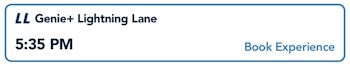
You can book your first Genie+ Lightning Lane selection at 7:00 am, no matter what time the park opens. This time applies whether you’re staying in a Disney-owned resort or other off-property hotel.
In the “Tip Board” section of the app, certain attractions have a “Genie+ Lightning Lane” button with a time listed. Tap the button to reserve that time window for that attraction. If you haven’t purchased Genie+ yet, it will take you through that process, then take you back to the Tip Board to reserve your Lighting Lane time.
If you have a 1 Park Per Day ticket, you can only select rides in one park. If you have a Park Hopper ticket or Annual Pass, you can make reservations at multiple parks.
Be careful! You may get a different time on the next screen! The time listed on the Tip Board is not guaranteed to be the time you get when you actually book. The system doesn’t “hold” the times listed on the Tip Board. Once you get to the actual booking screen, the time should be held (for at least a minute or so), and you should be able to count on on the time listed there being the time you’ll actually book. Return times can change very quickly, especially early in the morning. You may think you’re getting a 9:00 – 10:00 am reservation, only to see that it’s now a 10:20 – 11:20 am reservation on the next screen.
There have been intermittent reports of the final reservation time not matching the time that was showing on the final booking screen. If this happens to you and the new time isn’t workable, you can use the modify option to get a time that works for you.
All of your booked reservations, including Genie+, restaurants, events, etc. appear in the “My Day” section of the app. You’ll also see a few upcoming reservations on the top of the app home screen (tap the little house in the lower left to get to the home screen).
Once you’ve made a Genie+ reservation, you can make one for a new ride after certain events happen or a timer runs down, according to the rules below:
Please note: These rules are not all documented, and were worked out via extensive testing. Disney can change them without warning, though we have no reason to think they will. If you notice a discrepancy between what we say about the way Genie+ works and your experience in the parks, please let us know.
- The very short version: You can make a new reservation once you use the one booked most recently, or 2 hours after you last booked a new Genie+ reservation, whichever is earlier. Those are the basic rules, but there are some complexities, subtleties and edge cases that are worth knowing. Read on for more.
- When you make a new Genie+ reservation, you are locked out of booking additional Genie+ reservations, and a eligibility time (the latest possible time that you’ll be able to book again) is set. That time is the earlier of:
- The end time of the reservation you just made. If the reservation is for 2:30-3:30, then the end time is 3:30.
- Two hours (120 minutes) from the current time. One exception: if you made the booking before the park opens, it’s two hours from the official opening time of the park that the attraction is in.
- If you use your most-recently-booked Genie+ reservation before the eligibility time ends, you become eligible to book again. The eligibility time no longer applies. Your reservation is considered “used” once you tap in at the Mickey symbol at the Lightning Lane entrance. On some rides there are two tap points (when you enter and then near the end of the Lightning Lane queue), and you may have to tap the second one before the system will allow you to make your next reservation. Note that using a different reservation (i.e. not the one that you most recently booked) does not return eligibility, only the one you most recently booked.
-
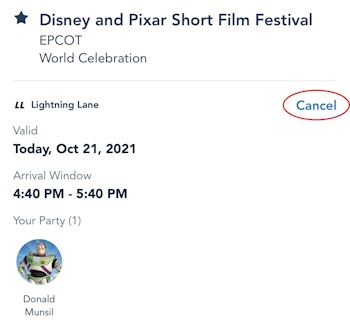 If you cancel your most-recently-booked Genie+ reservation before the eligibility time ends, you become eligible to book again. The eligibility time no longer applies. To cancel, look at the My Day section of Genie in the My Disney Experience app and tap one of your upcoming Lightning Lane reservations. On the next screen, tap “Cancel.” As soon as you cancel, you can make a new reservation, which can be for the same ride. You can cancel until a few minutes after your reservation end time. Only Genie+ reservations can be cancelled; you can’t cancel paid Individual Lightning Lane reservations.
If you cancel your most-recently-booked Genie+ reservation before the eligibility time ends, you become eligible to book again. The eligibility time no longer applies. To cancel, look at the My Day section of Genie in the My Disney Experience app and tap one of your upcoming Lightning Lane reservations. On the next screen, tap “Cancel.” As soon as you cancel, you can make a new reservation, which can be for the same ride. You can cancel until a few minutes after your reservation end time. Only Genie+ reservations can be cancelled; you can’t cancel paid Individual Lightning Lane reservations. - If you modify a Genie+ reservation (your most recent one or any other), it does not reset the two-hour countdown clock. That said, your eligibility time for a new reservation could change, depending on the times involved. Say you book a reservation at 1 pm for 1:30-2:30. The app will tell you that you can book next at 2:30 (but in fact you could book again as early as 1:25 if you check in as early as possible for your reservation). If you then modify the reservation to 2:45-3:45, now the app will tell you that you can book next at 3:00 (2 hours after you booked the original reservation).
- If the eligibility time arrives, you become eligible to book again. Remember that if you use or cancel the most-recent Genie+ reservation before the eligibility time comes, you can immediately make a new reservation, and the eligibility time no longer applies.
- If a ride you have reserved via Genie+ goes down during your reservation window (or even a few minutes before the window), but before you’ve ridden it, you’ll automatically be assigned a special replacement pass. If the ride was the one you booked most recently, you also become eligible to book another one, just as if you canceled the original booking. The My Disney Experience app will notify you that one of your Genie+ reservations has been modified, and when you check the My Day section of the app, you’ll see a “Lightning Lane – Select Experiences” pass good from the beginning time of your original reservation until the end of the day. If you tap that pass, then tap “Find out where you can go,” the app will show you a list of what attractions that pass is good for. Depending on the specific attraction you were holding a reservation for, your pass may be good for just about all the attractions in the park or just a subset. This pass can be used just like any other Genie+ Lightning Lane reservation, but it can’t be cancelled. Note that using the replacement pass does not restore your eligibility.
-
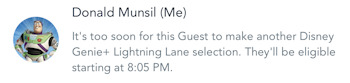 When in doubt, try to make a new reservation. The app will tell you if you’re not eligible, and you can click the “Edit” button to see why. If you’re not eligible because you’ve made a reservation too recently, it will also tell when you’ll be eligible, assuming you don’t use or cancel your most-recent reservation before that time.
When in doubt, try to make a new reservation. The app will tell you if you’re not eligible, and you can click the “Edit” button to see why. If you’re not eligible because you’ve made a reservation too recently, it will also tell when you’ll be eligible, assuming you don’t use or cancel your most-recent reservation before that time. - Some examples:
- You are in the Magic Kingdom. At 1:15 pm you make a reservation for Big Thunder Mountain for 2:00-3:00 pm. You can make another reservation once you tap into Big Thunder Mountain, as early as 2:00 pm.
- You are in the Magic Kingdom. At 1:15 pm you make a reservation for Big Thunder Mountain for 4:00-5:00 pm. You can make another reservation at 3:15 pm, two hours after your most-recently-booked reservation.
- You are in the Magic Kingdom. At 11:15 am you book a 1:30-2:30 pm reservation for Peter Pan. Since this reservation is more than 2 hours in the future, your eligibility time is in 2 hours, at 1:15 pm. At 1:15 pm you immediately make a 4:00-5:00 pm reservation for Big Thunder Mountain. This is more than 2 hours in the future, so your eligibility time is set to 3:15 pm. When you tap into the 1:30 pm reservation for Peter Pan, nothing happens to your eligibility, because you already used your reservation eligibility at 1:15. You can make a new reservation at 3:15, two hours after your most-recently-booked reservation
- You’re at your hotel. Your park reservation is for Epcot, which opens at 10:00 am. You wake up at 7:00 am and make a 11:20 am-12:20 pm Lightning Lane reservation for Test Track. Your next reservation can be made once you tap into Test Track, as early as 11:20 am.
- You’re at your hotel. Your park reservation is for Epcot, which opens at 10:00 am. You wake up at 9:00 am and make a 1:30-2:30 pm Lightning Lane reservation for Soarin’. Your next reservation can be made at 12:00 noon (2 hours after Epcot opens).
- You’re at your hotel. Your park reservation is for Magic Kingdom, which opens at 9:00 am, but you have a Park Hopper ticket and plan to hop to Epcot (opening time 10:00 am) at 2:00 pm. You wake up early at 7:00 am and make a 2:00-3:00 pm Lightning Lane reservation for Soarin’ (at Epcot). Your next reservation can be made at 12:00 noon (2 hours after Epcot opens).
Additional Genie+ Notes
- You can only get one reservation per ride each day. Once you’ve used (or let expire) a Genie+ reservation for an attraction, you cannot get another Genie+ reservation for that same attraction.
- You can modify a Genie+ reservation, to try to get a different time, or to change a reservation to a different ride. Modifying a reservation does not reset the 2-hour clock for booking the next reservation.
- The system will let you make a reservation that conflicts with another reservation such as a dining reservation or another Lightning Lane reservation. It will warn you that another reservation overlaps, but it won’t stop you from making it.
- Disney Genie+ also includes some special animated Augmented Reality Lenses so you can use your smartphone to take fun videos and photos of your friends and family with Disney characters. (These aren’t physical “lenses”, it’s just a feature of the My Disney Experience app that lets you take photos and videos with Disney characters magically included.)
- Purchasing Disney Genie+ also gets you FREE downloads of any attraction photos via PhotoPass (but not photos from the in-park PhotoPass photographers). The FREE downloads are just the on-ride photos taken while you’re riding. Those photos will be added to your Disney account automatically if you’re wearing a MagicBand or MagicBand+. If you don’t have a MagicBand, there is usually someplace right after you exit the ride (in the gift shop, typically) where they can help you look up your ride photo and get it linked to your account.
- There are also special audio experiences that come with Genie+ that let you hear Disney artists and imagineers talking about the attractions and décor at various spots around the parks. If you want to listen to the audio experiences, you almost certainly will want to bring headphones.
- Be sure to also check out our page of strategy tips for using Genie+, which provides practical tips for how to maximize the value you get for your money!
The attractions available for Genie+ Lightning Lane reservations:
- Magic Kingdom:
- Big Thunder Mountain Railroad
- Buzz Lightyear’s Space Ranger Spin
- Disney Festival of Fantasy Parade
- Dumbo the Flying Elephant
- Enchanted Tales with Belle
- Haunted Mansion
- “it’s a small world”
- Jungle Cruise
- Mad Tea Party
- Mickey’s PhilharMagic
- Monsters Inc. Laugh Floor
- Peter Pan’s Flight
- Pirates of the Caribbean
- Space Mountain
- The Barnstormer
- The Magic Carpets of Aladdin
- The Many Adventures of Winnie the Pooh
- Tomorrowland Speedway
- Under the Sea ~ Journey of The Little Mermaid
- Select Character Meet and Greets (specific characters subject to change)
- Epcot:
- Disney and Pixar Short Film Festival
- Frozen Ever After
- Journey into Imagination with Figment
- Living with the Land
- Mission: SPACE – Green
- Mission: SPACE – Orange
- Remy’s Ratatouille Adventure
- Soarin’ Around the World
- Spaceship Earth
- Test Track
- The Seas with Nemo & Friends
- Turtle Talk with Crush
- Hollywood Studios:
- Alien Swirling Saucers
- Beauty and the Beast Live On Stage
- Disney Jr. Dance Party
- For the First Time in Forever: A Frozen Sing-Along Celebration
- Indiana Jones Epic Stunt Spectacular
- Mickey & Minnie’s Runaway Railway
- Millennium Falcon: Smugglers Run
- Muppet*Vision 3D
- Rock ‘n’ Roller Coaster
- Slinky Dog Dash
- Star Tours
- The Twilight Zone Tower of Terror
- Toy Story Mania!
- Select Character Meet and Greets (specific characters subject to change)
- Animal Kingdom:
- Festival of the Lion King
- DINOSAUR
- Expedition Everest
- Feathered Friends in Flight!
- It’s Tough to Be a Bug!
- Kali River Rapids
- Kilimanjaro Safaris
- Naʻvi River Journey
- The Animation Experience
Individual Lightning Lane
A couple of ultra-popular attractions in each park have a separate paid option to get a Lightning Lane reservation. Reservations for these attractions are not available through Genie+ (and do not require buying Genie+ to reserve), and can be purchased individually. You can buy up to two of these each day: you can grab one or both at the start of the day, or wait and see how the crowds and wait times are looking. Don’t wait too long, though – the most popular rides absolutely sell out before the end of the day (especially Star Wars: Rise of the Resistance, which has been selling out within an hour of park opening).
The prices for getting Lightning Lane reservations for these attractions vary, both based on ride popularity and how busy the parks are. Examples of individual Lightning Lane prices we’ve seen so far range from $7 per person for Expedition Everest to $17 per person for Guardians of the Galaxy: Cosmic Rewind. Disney will adjust those prices up or down on different days depending on how much demand there is for Lightning Lane reservations for each ride. On weekends, for example, the prices are a little higher, and on weekdays they’re a little lower. On holidays they can be much higher. The price stays the same all day. You don’t have to worry that the price of a Lightning Lane reservation will change later in the day, but you do potentially need to worry about it selling out.
Making an Individual Lightning Lane Reservation
 In the “Tip Board” section of the app, certain attractions have a “Individual Lightning Lane” button with a starting time and price listed. Tap the button to book a reservation. The app will offer you all the times available to book for that day, starting at the time shown on the button and continuing throughout the day. Choose one of the times, select your party, and pay. You’ll need to provide payment info if you don’t already have a credit card attached to your Disney account.
In the “Tip Board” section of the app, certain attractions have a “Individual Lightning Lane” button with a starting time and price listed. Tap the button to book a reservation. The app will offer you all the times available to book for that day, starting at the time shown on the button and continuing throughout the day. Choose one of the times, select your party, and pay. You’ll need to provide payment info if you don’t already have a credit card attached to your Disney account.
Be careful! You may get a different time on the next screen! The time listed on the Tip Board is not guaranteed to be the time you get when you actually book. The system doesn’t “hold” the times listed on the Tip Board. Once you get to the actual booking screen, the time should be held (for at least a minute or so), and you should be able to count on on the time listed there being the time you’ll actually book. Return times can change very quickly, especially early in the morning. You may think you’re getting a 9:00 – 10:00 am reservation, only to see that it’s now a 10:20 – 11:20 am reservation on the next screen.
There have been intermittent reports of the system glitching, where guests get a different reservation time than the time that was showing on the final booking screen. If this happens to you and the time conflicts with another reservation, you can sometimes go to Guest Relations or to one of the “guest experience” teams scattered around each park (usually marked by blue umbrellas), and they may be able to adjust your reservation time. If you don’t have a hard conflict, though, there may be little they can do. If the new time is workable, your best bet may just be to just keep it, even if you’d prefer a different time.
All of your booked reservations, including Genie+, Individual Lightning Lane, restaurants, events, etc. appear in the “My Day” section of the app. You’ll also see a few of your upcoming reservations on the top of the app home screen (tap the little house in the lower left to get to the home screen).
If you’re staying at an official Disney-owned resort, the Swan & Dolphin, or Shades of Green, you can start making Individual Lighting Lane reservations at 7:00 am for that day only. If you’re staying at another hotel, you can start making individual paid ride reservations at the official opening time for the park that ride is in (whether you’ve entered the park or not).
You can make both Individual Lightning Lane reservations at the same time; there’s no waiting period, like there is with Genie+. You get a choice of reservation times, but over time slots can sell out, so late in the day you may find that certain slots aren’t available, and at some point there may be no more reservation slots at all for the rest of the day.
If you have a 1 Park Per Day ticket, you can only select rides in one park. If you have a Park Hopper ticket or Annual Pass, you can make reservations at multiple parks.
Additional Individual Lightning Lane Notes
- You can only get one reservation per ride each day. Once you’ve used (or let expire) an Individual Lightning Lane reservation for an attraction, you cannot get another reservation for that same attraction.
- Individual Lightning Lane reservations are independent of Genie+ reservations, so making Individual Lightning Lane reservations has no effect on your ability to make Genie+ reservations, if you purchase both.
- The system will let you make a reservation that conflicts with something else such as a dining reservation, a Genie+ reservation or another Individual Lightning Lane reservations. It will warn you that another reservation overlaps, but it won’t stop you from making it.
- You cannot cancel or modify paid Individual Lightning Lane reservations. Guest Relations staff have the technical ability to modify one, but will only do so under special circumstances.
- If your ride goes down during your reservation window and before you were able to ride, or after you’ve tapped in but have not yet completed the ride, you should get assigned a special pass that lets you ride that ride once at any time for the rest of the day. If it doesn’t, visit Guest Relations and they should be able to fix it. If the ride stays down for the rest of the day, you should get a refund, though it may require a trip to Guest Relations if it doesn’t happen automatically. If the ride comes back up, but you weren’t able to ride because you had to leave the park or had another conflict, you won’t get an automatic refund, but Guest Relations should still be able to help.
The complete list of rides available for individual Lightning Lane reservation (which Disney can change any time):
- Magic Kingdom:
- Seven Dwarfs Mine Train
- Tron Lightcycle / Run
- Epcot:
- Guardians of the Galaxy: Cosmic Rewind
- Hollywood Studios:
- Star Wars: Rise of the Resistance
- Animal Kingdom:
- Avatar: Flight of Passage
Virtual Queues
A “virtual queue” is a way of holding a spot in line for an attraction without having actually having to stand in a physical queue. Disney uses this system sparingly, typically only for one or two rides per park that are brand-new and/or in very high demand. Disney has also used it in the past to manage access to new park “lands” like Star Wars: Galaxy’s Edge. Virtual queues are FREE.
- Guardians of the Galaxy: Cosmic Rewind at Epcot currently uses a Virtual Queue.
- Tron Lightcycle / Run in Magic Kingdom currently uses a Virtual Queue.
When you enter a virtual queue, you get assigned a numbered boarding group, which is just like taking a number at the deli. You can always see what number is currently boarding, and can get a rough idea of how much longer you’ll have to wait for your number to come up. If the ride goes down for some amount of time, boarding will pause and your number will get called later. There’s no guarantee that they’ll ever get to your number, though if the ride operates normally they generally get to all or almost all groups.
Virtual queues are completely separate from Lightning Lane, and don’t affect your ability to pay for a Individual Lightning Lane selection. In fact, if a ride has both a virtual queue and paid Individual Lightning Lane access, you can use both and ride it twice!
A virtual queue has been used in the past for Star Wars: Rise of the Resistance and Remy’s Ratatouille Adventure, and potentially could return. Be sure to check if any rides you want to experience are using a virtual queue before you arrive, because the system for using them is unique.
How To Get A Boarding Group
Disney can change the system for virtual queues at any time (and has, several times), but here’s the system currently in use:
- Each day, you have two main opportunities to join the virtual queue (plus one more if you qualify for Extended Evening Theme Park Hours and the park is offering them that night) and get a boarding group, at 7:00 am (from outside the park) and at 1:00 pm (after entering the park). Often all the boarding groups are given out within minutes (or even seconds on busy days), so plan to be ready a few minutes before 7:00 am (and then just before 1:00 pm if you aren’t successful at 7:00 am). If you get one at 7:00 am, you can’t get another at 1:00 pm.
- There can be another Virtual Queue opportunity just for guests who qualify for Extended Evening Theme Park Hours. If a ride with a virtual queue is in a park that is offering extended evening hours, and you are staying in a hotel that qualifies you to take advantage of them, you can try one more time for a special virtual queue covering the extended hours. This special queue usually opens at 6:00 pm (but check the app to make sure). You do not need to have entered the park to book this late-night virtual queue.
- Before your visit, make sure you have installed the My Disney Experience app on your phone or other device.
- Log into your My Disney Experience account in the app, and make sure your park tickets are listed; you will need to use the same account that owns the tickets you use to enter the park.
- If you haven’t already, get a park reservation for the park that you are going to visit.
- Make sure that everyone else you are traveling with is linked to your account, so you can get a boarding group that includes everyone who wants to ride together. Also, look at the Tip Board section of the app and find the attraction. If you tap the Virtual Queue button you can set up your party in advance and make sure everyone who wants to ride is selected.
- If possible, have everyone else in your party also get the app, log in, and make sure they’re linked to everyone in the party; each person can simultaneously try to get a boarding group for the whole group. (You won’t accidentally get two – once one person succeeds, everyone in that group is locked out from getting another for that day.)
- Turn off wi-fi and switch to your phone’s data plan (if you have working cellular data service). When everyone is refreshing at the same time, Disney’s wi-fi gets very congested, adding random delays to the system. Typically cellular networks are more robust and this can give you a tiny edge. Every little bit helps. (Once you’re done trying to snag your virtual queue slot, you can turn wi-fi back on.)
- About an hour before the queue selection happens (6:00 am for the first one), you can use the My Disney Experience app to select the people who will be in your virtual queue party. It’s a good idea to get this set up before the actual virtual queue opens, especially if one or more of your party doesn’t want to ride.
- At a few minutes before 7:00 am (Eastern), have everyone who is participating launch the Disney World app and select “Join Virtual Queue.” It should be on the main “Home” section of the app, or you can go to the Tip Board section of Genie and find the attraction, and there’s a virtual queue button there as well.
- Select the park you are going to visit and the ride you plan to ride. At about 6:58 am or so, start refreshing the page (on a phone, drag down on the page to trigger refresh) until you see the “Join Queue” button appear solid and clickable.
- Click the button.
- Select all the members of your party (or just make sure they’re all selected) and click “Join” or “Next”.
- Hopefully one person got a boarding group! If not, don’t despair. Go ahead and enter the park when it opens, and at 1:00 pm you’ll have another chance to join a boarding group. Follow the same basic steps, starting at 12:58 pm or so. Note that everyone in your group needs to be in the park to join a boarding group at 1:00 pm. You can’t get a boarding group at 1:00 pm if you already got one at 7:00 am.
- Whether or not you got a boarding group at 7:00 am or 1:00 pm, if Extended Evening Theme Park Hours are going to be offered in the park the ride is in, and you qualify for the extended hours, you can try again at 6:00 pm. You can get one for the extended hours even if you already got a boarding group earlier in the day!
- If you do get into a boarding group, it will have a number. Disney will “call” numbers in order over the course of the day, which you can see in the My Disney Experience app. Make sure to check your phone fairly often over the course of the day to see how the boarding groups are moving along. You can also enable notifications for the My Disney Experience app, but it’s a good idea to check manually from time to time.
- Once your boarding group number comes up, head to the ride entrance. You should have a fairly moderate wait, assuming the ride is running normally, though not as short as Lightning Lane.
- If you can’t make it to the ride when your boarding group comes up because of a conflict, head to the ride as soon as you can and explain your situation to the Cast Members there. There’s no guarantee, but they may have enough capacity to accommodate latecomers, especially if you have a good reason.
- We expect that most rides that have virtual queues will also be available for Individual Lightning Lane (i.e. paid Lightning Lane access), so if you don’t want to get up at 7:00 am to try to get a group, you may be able to spend some money to get a reserved time to go on the ride. Or you can get both a boarding group and a Lightning Lane reservation and ride twice!
- There’s no guarantee that your boarding group number will be called. If the ride has substantial downtime, they may not get all the way to your number. Further complicating things, if the ride goes down for a while, when it comes back up they will prioritize people with paid Lightning Lane reservations, which will further slow down the boarding groups. If riding that specific ride on that specific day is very important to you, we recommend getting a Lightning Lane reservation.